NameSilo - How to purchase a New Domain
NameSilo is a brand that has been around for what feels like forever. They provide inexpensive domain name registrations and 100% free domain WHOIS lookup privacy*.
*without domain privacy, your registrar information becomes public and is a honeypot for spammers and scammers alike. Additionally this feature is often a paid extra with other popular domain registrars. It’s a great value for such a low annual price.
Let’s get started!
Step 1 – Visit NameSilo.com and enter in the domain name you’d like to purchase then click SEARCH.
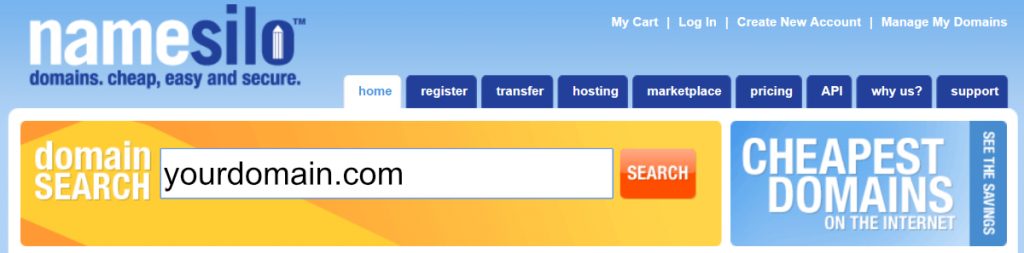
Step 2 – In the search results, tick the check box next to the desired domain extension (i.e. .com, .net, etc.) and click REGISTER CHECKED DOMAINS.
*if the desired domain is not available, repeat the search until you find a suitable domain name you’d like to purchase.
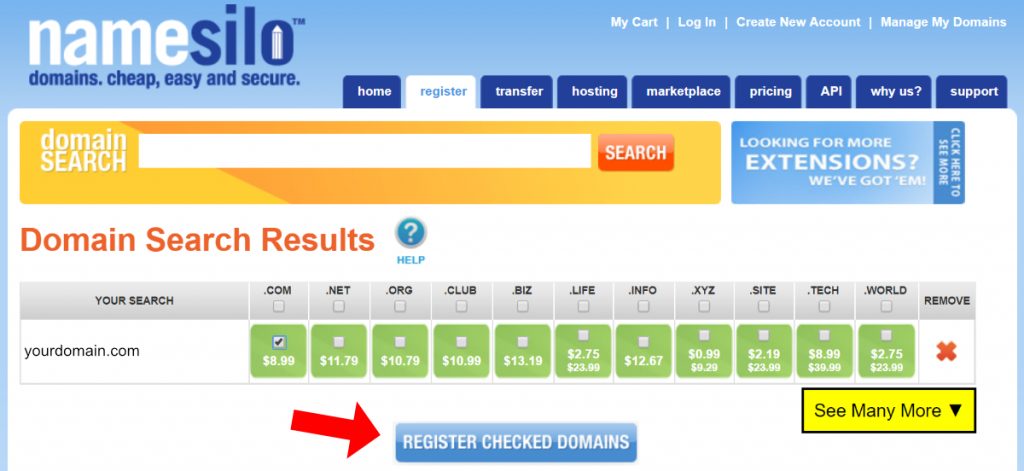
Step 3 – On the cart page, ensure you have enabled the free WHOIS Privacy feature, provide a Promo code if you’ve found one and then click CONTINUE and complete the checkout process.
*do not purchase any extras at this time, they are not needed and can always be added later.
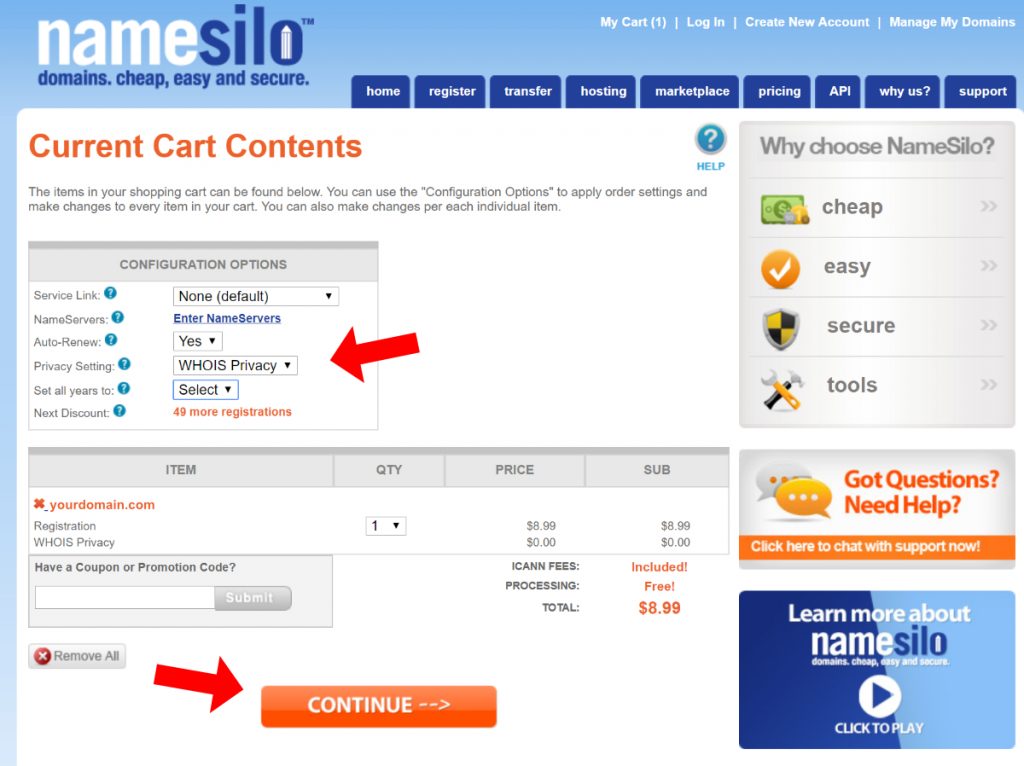
Finished – Congratulations! You now have successfuly purchased a new domain name. Please email [email protected] for assistance setting this domain up with hosting, email, forwarding or any other services that may be desired.
Cheers!